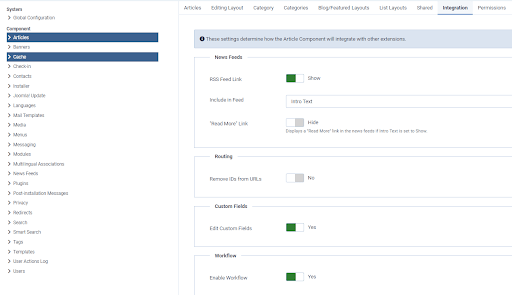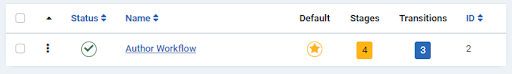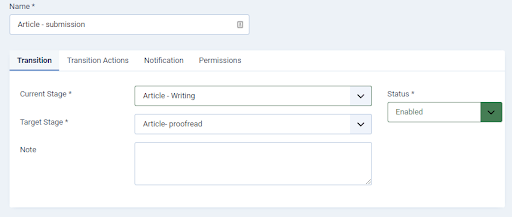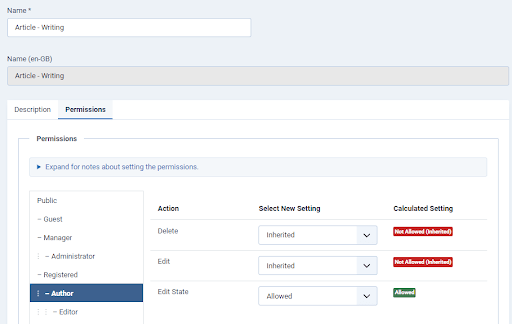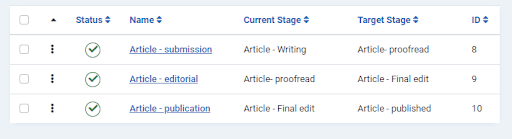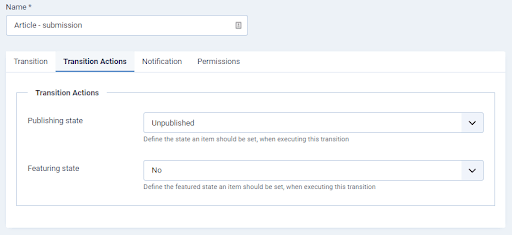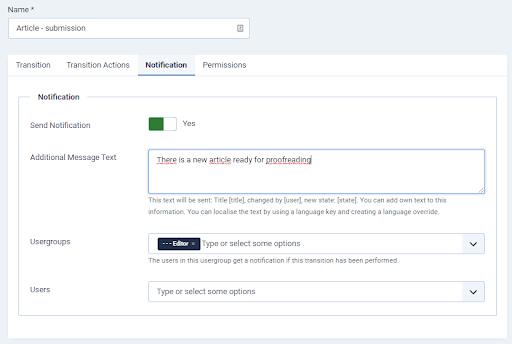As you probably know, Joomla is super complete right out of the box, so you can use it for different types of websites without the need to install extensions. That means you have a lot of possibilities, right at your fingertips. But how to use them? The JCM’s Explore the Core series explains all the cool core features. In this episode, Chris Keen shines a light on the workflow feature that takes ‘content management’ to a whole new level.
Joomla articles have always had various statuses, ‘published’, ‘unpublished’, ‘trashed’ and ‘archived’. Using these statuses allows you to have control over if and when an article should be shown etc. Joomla 4 includes a fantastic new workflow feature for articles. The workflow feature allows you also to be able to control the development cycle of an article, including which users(groups) are responsible for the various development stages.
Probably the best way to explain this is using the following simple use case.
A website uses various authors to write articles for the website (step 1). To ensure the quality of the articles, these are then read by one of the team of proofreaders, who check and improve in consultation with the author, the clarity, grammar and spelling (step 2). Once proofread and accepted, these are then reviewed by the Chief editor, who also checks that they belong to the intended category and will be published on the required date (step 3). Once the Chief editor is satisfied the article will then be published (step 4).
In Joomla 3 these four steps need to be coordinated and carried out manually. In Joomla 4 these can be seen as logical stages in an article workflow.
In our example workflow we define the following stages and transitions, user groups, article status and notifications.
|
Step |
Stage |
Assigned to |
Transition |
Article status |
Notify |
|
1 |
Article - writing |
Author |
Article - submission |
Unpublished |
Editors |
|
2 |
Article - proofread |
Editor |
Article - editorial |
Unpublished |
Publisher |
|
3 |
Article - final edit |
Publisher |
Article - publication |
Unpublished |
Administrator |
|
4 |
Article - published |
Administrator |
None - complete |
Published |
No one |
To implement this workflow we first enable the workflows feature under Articles / Integration.
We then need to carry out the following actions:
- Add a new workflow and assign it to the article categories where it will be used.
- Define the stages (steps) of the workflow
- Assign the Edit Stage to the correct users (user group) - for example the [Article - Writing] stage assigned to the [Author] user group.
- Define the transitions, between the possible next stage(s) an article can have within the workflow
We then need to define per transition, the ‘current stage’ and the ‘target stage’, for example from the stage ‘[Article- writing] to the target stage [Article - proofread].
Set the article status as required, in our example it stays [Unpublished] during this transition
and also define which users to notify of the stage change.
Let’s see our workflow in action.
- The author starts to write an article (which is automatically assigned to the default stage ‘Article- writing’. At this point the article is ‘unpublished’ - (stage/step 1).
- Once the author has finished the article, he uses the ‘Article - submission’ transition to assign it to the next stage ‘Article - proofread’ (stage/step 2), the article status is still set to ‘unpublished’ and the Editor user group are informed that the article is now ready for review.
- The Editor can now proofread the article, and once satisfied can use the transition ‘Article - editorial’ to move it to the next stage (‘Article - Final edit’). - (stage/step 3). The Publisher is also informed that an article is ready for the ‘final edit‘.
- The Publisher can then review the article and when satisfied, use the final transition to publish the article (stage/step 4), in this transition, the article status is changed from ‘unpublished’ to ‘published’ and the article is now visible on the website.
This is a basic overview of how the workflow feature works. Just Google ‘Joomla 4 workflow’ and you’ll be shown many more detailed articles about the workflow feature, both in the JCM and by many Joomla extension developers.