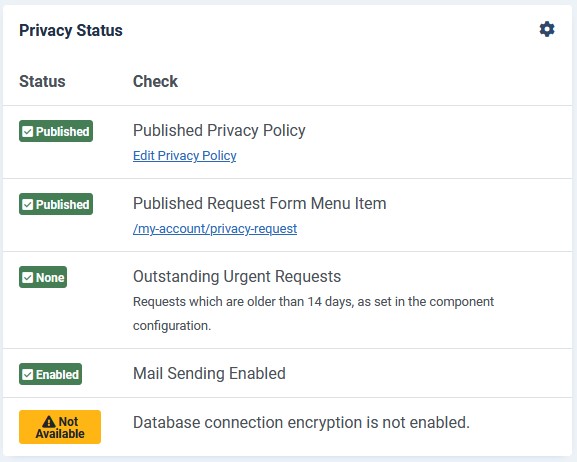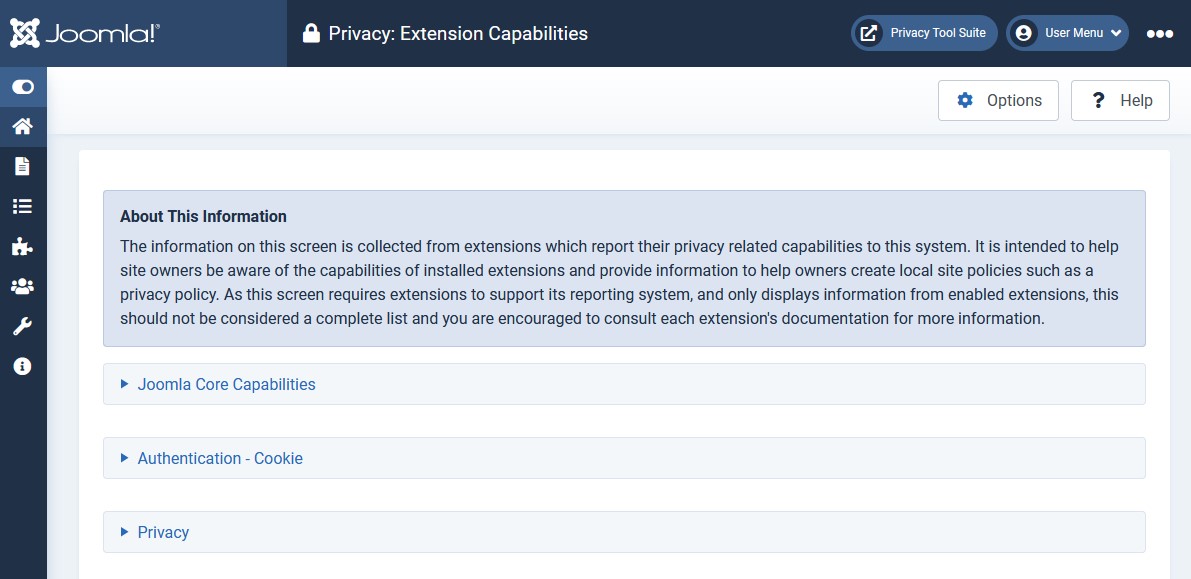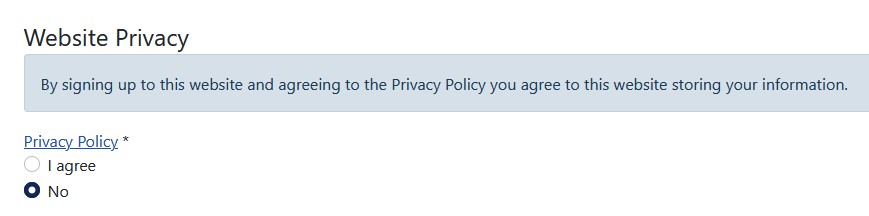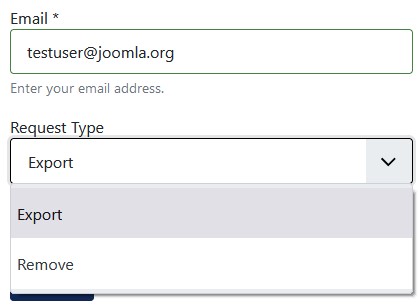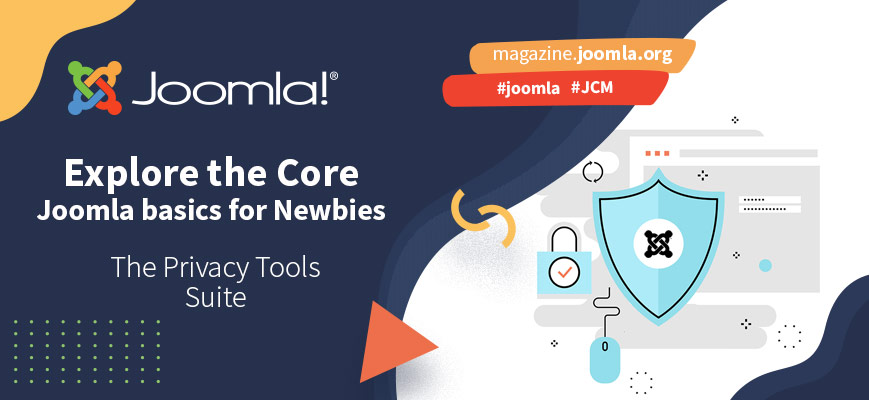
New to Joomla? The JCM has got your back! In our Explore the Core series, experienced Joomla users help you discover Joomla's powerful core features. In this month's issue, Sigrid Gramlinger explains one of Joomla's most amazing features: the built-in Privacy Tool Suite. Find out what it’s all about!
What is the Privacy Tool Suite in Joomla?
The privacy functionalities in Joomla were introduced in Joomla 3.9, when international regulations (like GDPR in Europe) about privacy and data protection started to roll out. It changed the ways we are allowed to gather and save personal data, where and how we store it, who has access to and to whom we can transfer it. It is a lot about transparency and protection.
With the privacy functionality, Joomla supports you to make your website privacy ready for different laws and regulations.
How does it work in Joomla?
As laws and requirements are different around the world, Joomla offers the flexibility to setup the privacy features as you need them:
- Your users might have to consent to your privacy policy, before registering to your website - there is a plugin to support you with the privacy statement for all your website languages as well as the storage of the consent per user.
- If you change extensions or 3rd party services, you might have to re-ask for consent from your existing users - you can set the time frame when users will have to consent again to your privacy policy when logging in.
- When you are using the Joomla core contact form and your users need to confirm the privacy statement before sending their data, there is a plugin for this consent as well.
- Logged-in users have the option to ask which personal data is stored about them or they can request that this personal data needs to be deleted. Joomla will notify your administrator about the request and with just one click they will be able to export or delete the data, of course with a double check that the correct user is asking for their own personal data.
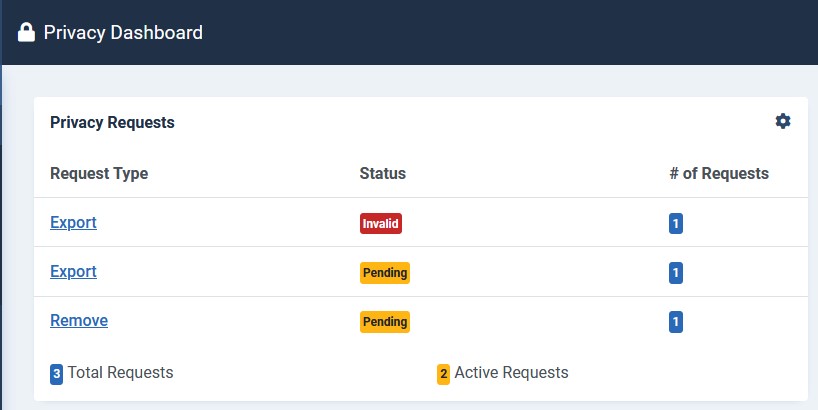
Support for Admins
When setting up a website, the “Status Check” on the Privacy Dashboard will give you an overview of the current status:
- Is a privacy policy published?
- Did you set up the necessary frontend menus?
- Are there any outstanding requests?
There is also a section about the privacy capabilities of Joomla. Unfortunately not all 3rd party extensions that store personal data support this capability information. However, the capabilities overview would show you a list of all privacy information needed to comply with your laws. You could take the information about personal data from there and add it to your privacy statement or other required documentation.
Support for Users
For your frontend users, the Privacy Tool Suite in Joomla provides the option to view their consent to your privacy statement.
They also have the option to request information about their personal data through e-mail or to request removal of all personal data which means their user data will be deleted and the username will be anonymised.
What it is not about
The core privacy feature in Joomla does not provide a cookie banner but it supports you to gather the information about the stored personal data - and this is the information you will need to show your users.
Furthermore, the Privacy Tool Suite does not support you with your user tracking or analytics of user data. If you use any tool like Google Analytics or Matomo, you will still have to inform your users and ask for permission to track them.This is usually done by a cookie banner, there are many extensions in the Joomla extensions directory.
Further Reading:
https://docs.joomla.org/J3.x:Privacy
https://docs.joomla.org/J3.x:Report_Extension_Capabilities_in_Privacy_Component
Additional Extensions:
https://extensions.joomla.org/category/site-management/cookie-control/