
If you’re anything like me, you value the time and effort that Joomla’s community of component developers put into giving us excellent software to build our websites with. Much of which is free.
Have you ever wanted to make a web page, but don’t know where to start? Let alone how to write the HTML code necessary to make your website look great. A page builder might be a good place to start.
Page builders do all the heavy lifting needed to transform your creative ideas into website content. Like anything new, there’s a learning curve, but once you’ve got to grips with the page builder, you only need to focus on adding content to it. The page builder will then turn your content into a great-looking web page.
It’s worth mentioning that a page builder is not a Joomla template. They are two completely different concepts. If you use a page builder, you’ll still need to use a Joomla template with it. That could very well be the default template that comes with Joomla. A page builder works in the Component area of the template, and still needs the Joomla menu in the template header, as well as the template footer module positions.
There are many Joomla page builders in the JED to choose from, each with their own pros and cons. But there’s one, I think, that stands out from the crowd. It goes by the name of Page Builder CK.

Page Builder CK comes from one of Joomla’s premium software developers, Cedric Keiflin. Cedric is the sole driving force behind JoomlaCK, and over the years he’s created 25 Joomla extensions to help make your website stand out from the crowd.
Page Builder CK Works with Joomla's Core
What makes Page Builder CK stand out for me is the way it fully integrates as a Joomla article. This means you maintain all other basic Joomla functionality. You can still use all other Joomla features, including the categories, ACL, multi-languages (overrides), publishing options, and the blog layout. Web pages created in this way also load quickly in the browser, as they are free of unnecessary bloat and code. Which helps to keep Google happy.
Using Page Builder CK is as easy as adding a row to your page, then adding columns to the row as needed. Next, you can choose one of the included elements/addons, and drag it to one of your new positions. All that’s needed then is to style it to match the rest of your website. This is simply done by clicking on the pen icon on each item’s tab.
Create Responsive Websites
Of course, everything you create is fully responsive and mobile friendly. You can change the default web page breakpoints in Page Builder CK’s global options to match your template’s breakpoints. You can even choose how each of your rows behaves when it reaches the breakpoint. Should it remain side by side, stack, or be hidden? The choice is yours for each screen size.

If speed is key, there’s no need to open any pop-up or settings configurations. Just click on your article's text in Page Builder CK and edit it as much as you need. You can also login to the front end of your website, and as long as you have the correct access level, edit your content live without the need to login to your admin control panel.
There are 2 versions available, a basic FREE version that gives you all the tools you need to get your project started. And a Pro version that has lots of added functionality like Pixabay integration, Parallax effect on your rows, and a library of predefined elements to make your work quicker.
Page Builder CK is Easy to Use
Another feature I like is that most of your time is spent on the same page. Almost everything you need to do to create your page, add content and then style it is right there in front of you. Which is unlike some other page builders that make you switch continuously between the page builder, template and addon. See how easy Page Builder CK is to use for yourself in this YouTube video.
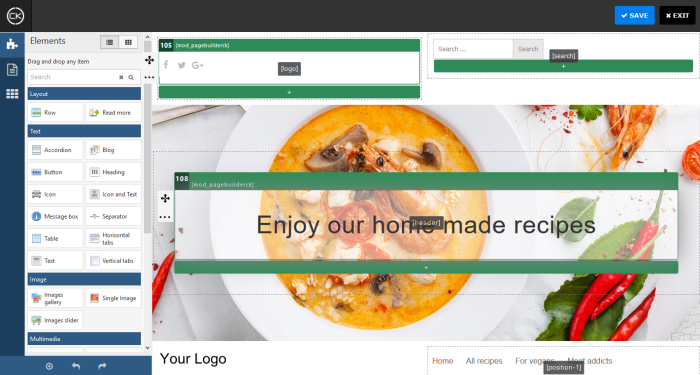
Have you ever wanted to style your own Joomla custom module, but didn’t know how to do it? Page Builder CK makes it easy. At the same time you install Page Builder CK, you’ll also install a special module that’s designed to let you use the Page Builder CK interface, and addons to create your own module content. I think this feature is an amazing way to create interesting module layouts for your content. All without knowing any code. How good is that?
Page Builder CK is not just for the Joomla beginner, it has many advanced features to explore like nested rows and user ACL for each item you add. You can even develop your own plugins to work with Page Builder CK that will add unique functionality for your projects.
Of course, no matter how good a Joomla extension is, if the support’s not as good as it could be, you’ll soon give up and find a different solution. But, I feel the support I’ve received from Cedric on both Page Builder CK, and his other extensions I use, is Top Notch. Which is why I use Page Builder CK, and why I encourage you to download it for your next project.
To conclude, I give you 7 reasons to choose Page Builder CK:
- Free and Pro versions
- Joomla 4 and Joomla 3 versions
- Excellent support from the developer himself
- Quick learning curve
- Works with Joomla’s articles at the core
- Constantly improved and updated
- Lightweight, fast and bloat free pages created to keep Google happy

